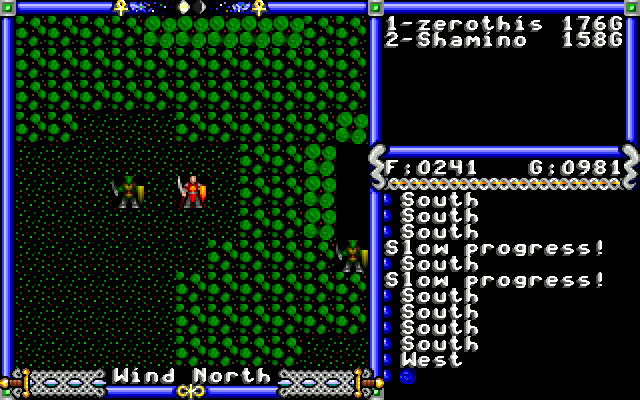XUltima IV
a.k.a. Ultima IV / xu4
published by author in 2004, running on Linux
type: role-play
series: Ultima, Ultima: The Age of Enlightenment
setting: Present
perspective: bird's-eye
player options: single player
languages: eng
series: Ultima, Ultima: The Age of Enlightenment
setting: Present
perspective: bird's-eye
player options: single player
languages: eng
Description
The xu4 game engine is a standalone Ultima IV clone also capable of running the original or VGA patched versions of Ultima IV on a variety of platforms. It is also capable of running new RPGs. xu4 Also allows extensive modding of the graphics, enemies, items, and certain game logic. To date (2014), no totaly conversions or hacks have been created to utilized these features (I guess the developers got UIV perfect on the first try :)
The full version of Ultima IV for DOS was 'made available for free download' at selected sites by Origin (subsequently purchased by Electronic Arts). However, it remains proprietary and not defined as "freeware" or "public domain" (these downloads can disappear or the priced raised at any time at Electronic Art's option). Several homebrew upgrades exist for this game that add features such as VGA graphics and Midi sound. xu4 can used these upgrades as well, or simply recreated the original DOS experience (or the Amiga experience, for that matter). The xu4 project allows this game to run on Linux, Mac OS 8, Mac OS X, Windows, and other operating systems.
The Ultima series continued to innovate with the release of each game in the series. With the 4th game released for Apple ][ and then ported to IBM-PC, the genre was taken to bran new places. And now, playable on Linux. There is no evil big bad enemy to defeat, and the point of the game is not to take advantage of people to get stuff to go defeat the enemy. Rather, the point of the game is for the main character to become a champion of virtue. The goals are literally honesty, humility, honor, spirituality, valor, justice, compassion, sacrifice, courage, truth, and love. Actions, inactions, even words can have less than apparent unhelpful or helpful consequences. Yes, there are still monsters to fight and treasures to find, but this makes up less than 1/8th of the game and the care and purpose in handling these things is more important than the end result.
 (Zerothis) - # 2010-04-26 02:24:34
(Zerothis) - # 2010-04-26 02:24:34
The full version of Ultima IV for DOS was 'made available for free download' at selected sites by Origin (subsequently purchased by Electronic Arts). However, it remains proprietary and not defined as "freeware" or "public domain" (these downloads can disappear or the priced raised at any time at Electronic Art's option). Several homebrew upgrades exist for this game that add features such as VGA graphics and Midi sound. xu4 can used these upgrades as well, or simply recreated the original DOS experience (or the Amiga experience, for that matter). The xu4 project allows this game to run on Linux, Mac OS 8, Mac OS X, Windows, and other operating systems.
The Ultima series continued to innovate with the release of each game in the series. With the 4th game released for Apple ][ and then ported to IBM-PC, the genre was taken to bran new places. And now, playable on Linux. There is no evil big bad enemy to defeat, and the point of the game is not to take advantage of people to get stuff to go defeat the enemy. Rather, the point of the game is for the main character to become a champion of virtue. The goals are literally honesty, humility, honor, spirituality, valor, justice, compassion, sacrifice, courage, truth, and love. Actions, inactions, even words can have less than apparent unhelpful or helpful consequences. Yes, there are still monsters to fight and treasures to find, but this makes up less than 1/8th of the game and the care and purpose in handling these things is more important than the end result.
Technical specs
display: raster
Editor note
Choices for installing**.
1. Ultima Arcanum PPA (as of 2014-08-01, I recommend this option for Ubuntu users)
2. Acquire and convert the RPM to DEB
3. Compile from source
Check here for resources <http://xu4.sourceforge.net/download.php>
Acquire the original Ultima VI, v1.01 perferred.
Optionally, acquire the VGA patch.
===================================================================
1. Ultima Arcanum PPA
===================================================================
$sudo apt-add-repository ppa:dallen.wilson/ultima
$sudo apt-get install xu4
OR for compiling:
$sudo apt-add-repository ppa:dallen.wilson/ultima
$sudo apt-get source xu4
The PPA has versions for Maverick and Trusty but the package doesn't enforce these versions (may install on any version of Ubuntu).
===================================================================
2. One simple way for DEB systems is to install the dependencies and convert and install the RPM to DEB using alien in a terminal
===================================================================
$sudo apt-get update
$sudo apt-get install alien libsdl1.2 libsdl-mixer1.2 libxml2 timidity
$sudo alien -di xu4-1.0beta3-1.i386.rpm
The RPM package provided by the creators will convert to deb with no problems to DEB platforms (Alien or another package converter) up to version 1.0beta2 (beta3 and beta4 fail due to dependencies). The source code will also compile easily on ubuntu systems. Dallen Wilson's Ultima Arcanum PPA has source and deb packages for Ubuntu Maverick and Trusty (which covers all version between). The Trusty build is provided daily.
===================================================================
2. How to Compile xu4 from SVN in Ubuntu (and possibly other NIXum)
===================================================================
In Terminal:
$sudo apt-get install alien build-essential checkinstall libxml2-dev libsdl1.2-dev libsdl-mixer1.2-dev subversion timidity
Acquire the latest xu4 source code:
**$svn co https://xu4.svn.sourceforge.net/svnroot/xu4 xu4
These directories may need to be created first. It harms nothing to run this command anyway:
$sudo mkdir /usr/local/share/pixmaps /usr/local/lib/u4 /usr/local/share/applications/
Enter the main xu4 source directory and build the project*:
$cd xu4/trunk/u4/src
make clean
make
Use your package manager to remove any older version of xu4 you have*
Now to install*:
$sudo checkinstall -Dy --pkgname xu4-mybuild --arch i386
Check install will create a deb file with a name similar to xu4-mybuild_20110730_i386.deb (based on the pkgname you chose and the date of the svn)
Use "--arch amd64" with checkinstall if you built for 64-bit (and are not on 64-bit, likewise "--arch i386" will build a 32-bit version).
Use "-Sy" to build a Slackware package
Use "-Ry" to build an RPM package
Slackware and RPM have additional options that can be investigated with:
$man checkinstall
To get the latest xu4 again, go to the directory that contains the xu4 directory and enter*:
$svn update xu4
*These steps must be done every time to compile from source.
**2014 These instructions no longer work on Ubuntu 12.04 precise and must be modified. I have found no RPM that converts successfully due to additional package requirements that will not function properly after converting.
**instead, use $svn checkout svn://svn.code.sf.net/p/xu4/code/trunk xu4-code
 zerothis # 2011-07-31 03:45:12
zerothis # 2011-07-31 03:45:12
1. Ultima Arcanum PPA (as of 2014-08-01, I recommend this option for Ubuntu users)
2. Acquire and convert the RPM to DEB
3. Compile from source
Check here for resources <http://xu4.sourceforge.net/download.php>
Acquire the original Ultima VI, v1.01 perferred.
Optionally, acquire the VGA patch.
===================================================================
1. Ultima Arcanum PPA
===================================================================
$sudo apt-add-repository ppa:dallen.wilson/ultima
$sudo apt-get install xu4
OR for compiling:
$sudo apt-add-repository ppa:dallen.wilson/ultima
$sudo apt-get source xu4
The PPA has versions for Maverick and Trusty but the package doesn't enforce these versions (may install on any version of Ubuntu).
===================================================================
2. One simple way for DEB systems is to install the dependencies and convert and install the RPM to DEB using alien in a terminal
===================================================================
$sudo apt-get update
$sudo apt-get install alien libsdl1.2 libsdl-mixer1.2 libxml2 timidity
$sudo alien -di xu4-1.0beta3-1.i386.rpm
The RPM package provided by the creators will convert to deb with no problems to DEB platforms (Alien or another package converter) up to version 1.0beta2 (beta3 and beta4 fail due to dependencies). The source code will also compile easily on ubuntu systems. Dallen Wilson's Ultima Arcanum PPA has source and deb packages for Ubuntu Maverick and Trusty (which covers all version between). The Trusty build is provided daily.
===================================================================
2. How to Compile xu4 from SVN in Ubuntu (and possibly other NIXum)
===================================================================
In Terminal:
$sudo apt-get install alien build-essential checkinstall libxml2-dev libsdl1.2-dev libsdl-mixer1.2-dev subversion timidity
Acquire the latest xu4 source code:
**$svn co https://xu4.svn.sourceforge.net/svnroot/xu4 xu4
These directories may need to be created first. It harms nothing to run this command anyway:
$sudo mkdir /usr/local/share/pixmaps /usr/local/lib/u4 /usr/local/share/applications/
Enter the main xu4 source directory and build the project*:
$cd xu4/trunk/u4/src
make clean
make
Use your package manager to remove any older version of xu4 you have*
Now to install*:
$sudo checkinstall -Dy --pkgname xu4-mybuild --arch i386
Check install will create a deb file with a name similar to xu4-mybuild_20110730_i386.deb (based on the pkgname you chose and the date of the svn)
Use "--arch amd64" with checkinstall if you built for 64-bit (and are not on 64-bit, likewise "--arch i386" will build a 32-bit version).
Use "-Sy" to build a Slackware package
Use "-Ry" to build an RPM package
Slackware and RPM have additional options that can be investigated with:
$man checkinstall
To get the latest xu4 again, go to the directory that contains the xu4 directory and enter*:
$svn update xu4
*These steps must be done every time to compile from source.
**2014 These instructions no longer work on Ubuntu 12.04 precise and must be modified. I have found no RPM that converts successfully due to additional package requirements that will not function properly after converting.
**instead, use $svn checkout svn://svn.code.sf.net/p/xu4/code/trunk xu4-code
 zerothis # 2011-07-31 03:45:12
zerothis # 2011-07-31 03:45:12Tags (66)
video game
culture
historical
other
software
creatures
locations
tools
activities
Related games
ported to
XUltima IV (BeOS)
remake of
Ultima IV: Quest of the Avatar (MS-DOS)
version of
XUltima IV (Windows)
XUltima IV (Mac OS X)
XUltima IV (Amiga)
XUltima IV (BeOS)
remake of
Ultima IV: Quest of the Avatar (MS-DOS)
version of
XUltima IV (Windows)
XUltima IV (Mac OS X)
XUltima IV (Amiga)
Contributor
zerothis


 Post an anonymous comment / review about this game
Post an anonymous comment / review about this game