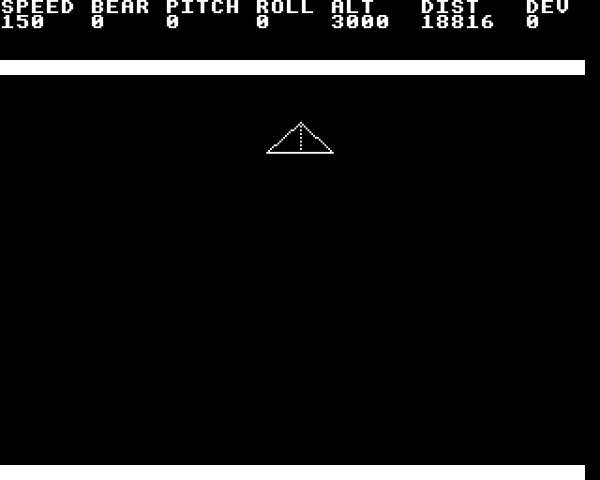Aircraft Landing Simulator
created and published by Personal Computer World / Century Communications in 1984, running on BBC Micro
type: flight, simulation
perspective: 1st person
player options: single player
languages: eng
perspective: 1st person
player options: single player
languages: eng
Official description
Originally authored by Paul Bailey for the Video Genie, and converted for the BBC Micro by James Byrne.
The original Video Genie listing was published in Personal Computer World February 1983, and the "Summer 1983" issue 1 of Personal Computer Games magazine.
Published on the Best of PCW Software for the BBC Micro compilation from Personal Computer World magazine.
Also Published on the PCW Games Collection from Personal Computer World magazine.
These compilation cassettes were published by Century Communications Ltd.
The PCW book accompanying the Best of PCW Software For The BBC Micro contained the following description:
This program puts you in the position of a pilot faced with landing his aircraft safely on the airport runway. By using different control keys the plane has to be guided down at the right speed, and at the right time, to ensure safe arrival of all aboard.
A continuous display provides a pilot's eye view of the approaching runway. In addition, a number of instrument readings give essential details of such things as altitude, speed, direction, pitch, roll, and distance from the runway. Keys may be used to manoeuvre the aeroplane in terms of its speed, roll and pitch, the pilot's efforts being reflected in the instrument readings. Realistic sound effects accompany the simulation, which will soon discover whether you can say with honesty "I'll take good care of you!"
The identical description was also contained in the book accompanying the PCW Games Collection, which also added the following:
Flying tips
The distance reading indicates the distance you are from the end of the runway. As the runway is 2000m long you must touch down when this reads 2000m or less. At touchdown, yaw speed must be between 45m/s and 55m/s. Your pitch and roll must be less than 3 degrees and since the runway is 100m wide, the deviation readout must be within /- 150m. After touchdown, you can use the rudder to correct the direction of travel, and your brakes to slow down to zero.
Your instruments give the following information:
SPEED airspeed in metres per second (m/s).BEAR bearing is the direction in which yaw aircraft pointing: 0 = straight ahead, positive values to the right, negative to the left (in degrees).PITCH negative values when the aircraft's nose is pointing down, positive when up.ROLL roll causes the banking to change, which alters the aircraft's bearing; positive values clockwise, negative clockwise.ALT height above ground in metres.DIST distance from the far end of the runway in metres.DEV sideways deviation from the centre of the runway.
Controls
F = Roll to leftG = Maintain rollH = Roll to fightM = Nose upK = Maintain pitchO = Nose down0-9 = Throttle control
 # 2020-02-23 17:33:39 - official description
# 2020-02-23 17:33:39 - official description
The original Video Genie listing was published in Personal Computer World February 1983, and the "Summer 1983" issue 1 of Personal Computer Games magazine.
Published on the Best of PCW Software for the BBC Micro compilation from Personal Computer World magazine.
Also Published on the PCW Games Collection from Personal Computer World magazine.
These compilation cassettes were published by Century Communications Ltd.
The PCW book accompanying the Best of PCW Software For The BBC Micro contained the following description:
This program puts you in the position of a pilot faced with landing his aircraft safely on the airport runway. By using different control keys the plane has to be guided down at the right speed, and at the right time, to ensure safe arrival of all aboard.
A continuous display provides a pilot's eye view of the approaching runway. In addition, a number of instrument readings give essential details of such things as altitude, speed, direction, pitch, roll, and distance from the runway. Keys may be used to manoeuvre the aeroplane in terms of its speed, roll and pitch, the pilot's efforts being reflected in the instrument readings. Realistic sound effects accompany the simulation, which will soon discover whether you can say with honesty "I'll take good care of you!"
The identical description was also contained in the book accompanying the PCW Games Collection, which also added the following:
Flying tips
The distance reading indicates the distance you are from the end of the runway. As the runway is 2000m long you must touch down when this reads 2000m or less. At touchdown, yaw speed must be between 45m/s and 55m/s. Your pitch and roll must be less than 3 degrees and since the runway is 100m wide, the deviation readout must be within /- 150m. After touchdown, you can use the rudder to correct the direction of travel, and your brakes to slow down to zero.
Your instruments give the following information:
SPEED airspeed in metres per second (m/s).BEAR bearing is the direction in which yaw aircraft pointing: 0 = straight ahead, positive values to the right, negative to the left (in degrees).PITCH negative values when the aircraft's nose is pointing down, positive when up.ROLL roll causes the banking to change, which alters the aircraft's bearing; positive values clockwise, negative clockwise.ALT height above ground in metres.DIST distance from the far end of the runway in metres.DEV sideways deviation from the centre of the runway.
Controls
F = Roll to leftG = Maintain rollH = Roll to fightM = Nose upK = Maintain pitchO = Nose down0-9 = Throttle control
Technical specs
display: vector
Contributor
AndreaD
Rate and review
LIKE
PLAYED
FINISHED
OWN
PLAYING
WANT


 Post an anonymous comment / review about this game
Post an anonymous comment / review about this game